Update Deco WiFi Firmware
Follow these instructions to update the Deco firmware via the Deco app on your phone/tablet. Your StreamWise Solutions installer should have installed the Deco app on your device, and left you with your TP-Link login and password (this is different from your WiFi login and password).
Step 1: Log into the Deco app and tap “More”, then click on “Update Deco”
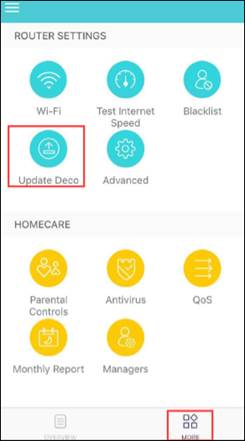
Step 2: Here you can view your current firmware version if your firmware is the latest one, or you can see if any updates are available. If a new firmware is available, you can see the new firmware info.
(Take Deco P7 as an example)
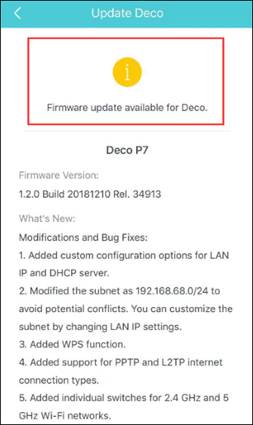
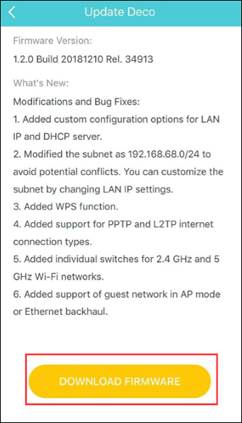
Step 3: Tap “Download Firmware” to download the latest firmware.
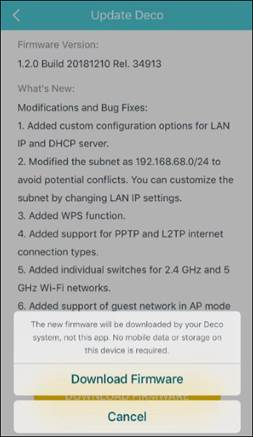

Step 4: After the firmware is downloaded, click on “Install” to install the latest firmware.
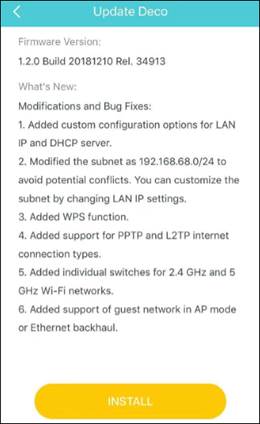
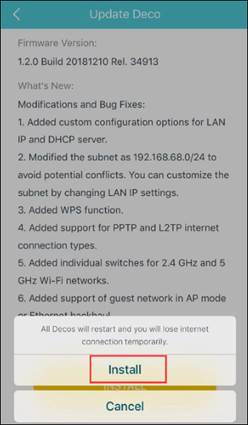
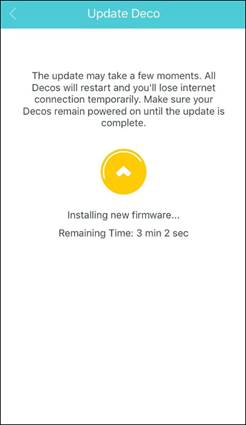
After the firmware installed, the deco will reboot. Then you can see the deco is updated to the latest firmware.
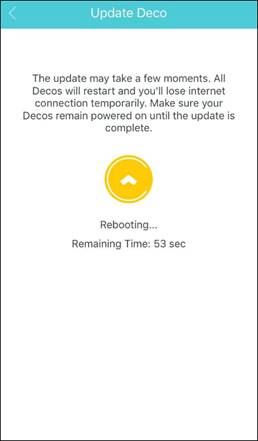
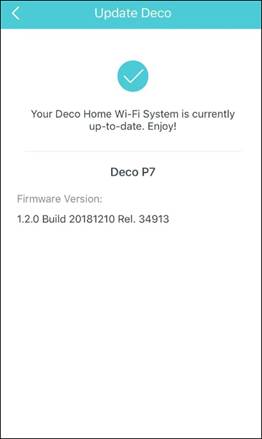
Tips:
If the firmware update fails, please reboot the main Deco, move the Satellite Deco closer to the main Deco, then try to update again.
Related Articles
iPhone WiFi - Weak Security
If you recently updated your iPhone to iOS14, and you are using the Deco WiFi system from TP-Link, you may have received a message that says: Weak Security WPA/WPA2 (TKIP) is not considered secure. If this is your Wi-Fi network, configure the router ...TP-Link Deco Mesh WiFi - download app, general info, speed test & setup
We recommend you first restart your modem and mesh wifi pucks first, and then call your Internet Provider if you are still having issues. Sadly some ISP tech support reps are always quick to tell you to Reset (as opposed to restart) your modem and ...My WiFi / Internet Speed is Slow / Buffering problems
Slow Internet and WiFi speeds are the #1 Support call that ISP's (Internet Service Providers) like Comcast Xfinity and CenturyLink receive. Today's modern home has massive amounts of internet connected devices, smart home devices, zoom calls, gaming ...Internet, WiFi, Mesh & Modem Troubleshooting
If you keep having Internet issues after following the steps below its worth changing to newer better faster and less expensive Fiber Internet. There are finally better Internet Providers and competition in almost all areas now, see our Best Internet ...Change WiFi Password in Deco App
To manage your Mesh Network, you will need to download the TP-Link Deco App. Choose the link for your phone or tablet type: iPhone Users: https://apps.apple.com/us/app/tp-link-deco/id1186159417 Android Users: ...